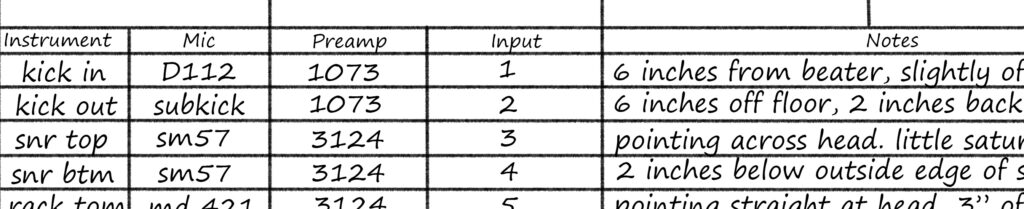Recording Drums At Home: The Delay Trick
Sometimes, you have to record in situations that just aren’t ideal. Maybe you’re just getting started, recording bands in your basement, or recording your own band in your living room. Or in one fun case for me, bringing your nice gear out to a nice beach house to record some music away from the rest of the world. That was a fun few days!
While you absolutely can get a good quality recording in these kinds of spaces, it can be challenging. There will almost certainly be noise, little to no room treatment, neighbors who will hate you, time constraints to try to appease said neighbors. Recording in a nice studio with a control room and an engineer who knows the room and the equipment makes everything go so much smoother!

The Struggle
One such struggle I found was with recording drums. In an ideal world, you’d be in a nice studio, the mics roughly positioned in front of the kit, everything running through a nice board and outboard gear, and an assistant engineer to help you. You could listen to the drummer playing from the control room, while asking the 2nd engineer to move mics around in the studio, dialing in the perfect drum sound. And of course, taking notes in your track sheet so you can dial in that great tone the next time you’re in that studio.
But this article isn’t about that. No, this is for the band recording in their friends living room for the weekend. For the engineer trying to get their start recording drums in their parents' basement. Or for the seasoned pro with a nice remote recording rig looking for another trick.
My old approach was to set up my mics where I thought they would sound good. Then record a little bit, listen back, and decide I hated something, or worse, everything. Then I'd adjust mic positions and repeat until things sounded good enough. This would take a long time and would eat into our limited time for recording. And like lots of people just starting out, I ended up not being too thrilled with the sound later. Part of this was due to losing perspective, which deserves another article itself (reference tracks!). Another part was not being able to properly, and quickly, hear what my mic position changes were doing.
The Delay Trick:
That’s when I thought of a fun little trick. I placed a delay plugin on my drum bus, set it to 100% wet, and gave it a 2 second delay. Then, while the drummer and I were both wearing headphones, I’d then tell him to hit the snare once, for example. We’d hear it in the room, obviously. Then 2 seconds later in our headphones, we’d hear what the mics were picking up. This allowed me to quickly hear what the mics were hearing and allow me to make changes. Then hear the changes, and repeat until I was satisfied. Plus the drummer would then have fun playing with the delay for a bit, this is supposed to be fun, remember?
Trying to make adjustments in the room with headphones without the delay would never work right for me. I’d hear too much of the natural sound of the drums in front of me to hear what the mics were picking up in my headphones. But this little trick helped me start dialing in my drum tones much quicker than before. And I was happier with how they turned out in the end!
I hope this trick helps you start improving your drum recordings, just like it helped me. I’m planning on writing more articles on recording drums and maybe recording in general. So if you’re interested in reading those when they’re released, you can sign up for my mailing list below.
Hope to hear about your music soon!
Jon
thedrumeditor.com
Start Improving Your Drum Recording
About The Author
Hi! I'm Jon Lesher, a sound engineer in the San Francisco Bay Area. I got my start playing guitar with friends and playing in bands and I wanted to record what we were making. From there, I fell in love with music production, got a degree in recording arts in 2005, and started working in studios. I mostly do editing and mixing these days, but love sharing what I learned about recording to help my fellow musicians make better recordings! If you'd like to learn more about me, go to jonlesher.com.